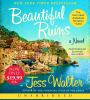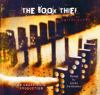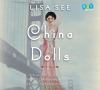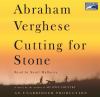Mango Languages Just Got Bigger!
July 21, 2014 | Didi
 Language lovers, rejoice! Mango Languages just got twice as big! Ten new chapters and over 1,000 additional learning hours have been added to 42 language courses. The new content will be automatically added to your Mango database. When you log in with your library card to start, you will be accessing all the new materials as well.
Language lovers, rejoice! Mango Languages just got twice as big! Ten new chapters and over 1,000 additional learning hours have been added to 42 language courses. The new content will be automatically added to your Mango database. When you log in with your library card to start, you will be accessing all the new materials as well.

 Starting on July 1st, the library will be adding TV episodes to its
Starting on July 1st, the library will be adding TV episodes to its