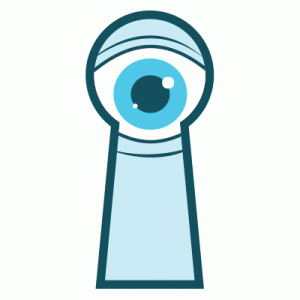
Our library is committed to protecting the privacy and confidentiality of our users. Protecting your privacy and confidentiality can help protect you against identity theft. Moreover, privacy is essential to your ability to explore new ideas - even controversial ones - without fear of being judged, punished, ostracized, or put under surveillance.
Protecting your privacy is a team effort, and we can't do it alone; you also have an important role in keeping your information safe. In this last post of our series on privacy, we'll look at one of the most basic steps you can take in securing your online identity: password protection.