November 2, 2018 | Alyssa Y
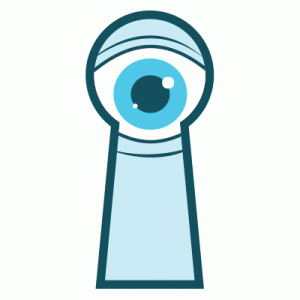
Our library is committed to protecting the privacy and confidentiality of our users. Protecting your privacy and confidentiality can help protect you against identity theft. Moreover, privacy is essential to your ability to explore new ideas - even controversial ones - without fear of being judged, punished, ostracized, or put under surveillance.
Protecting your privacy is a team effort, and we can't do it alone; you also have an important role in keeping your information safe. In this first of a series of posts, we'll share some simple, basic steps and tips to keep in mind while you're browsing that can help ensure your safety, privacy and confidentiality online.
Basic Steps
Here are some basic things to keep in mind as you browse the web, whether you're here at the library or at home.
Always use an antivirus product: An antivirus product is the first step in keeping yourself secure and safe, and many are even available for free. These include Windows Defender, which comes with Windows 10 (or Microsoft Security Essentials in previous versions of Windows), and Avast. Our computers in the library already have antivirus running.
Look for the “s”: Make sure sites have security enabled. Look for web addresses with “https://” or “shttp://”, which means the site takes extra measures to help secure your information. Sites with just “http://” are not secure, and should not be used if you are providing personal information or conducting credit card transactions.
Remember me NOT: If you're on a public or shared computer, make sure you leave the "Remember me" box unchecked when logging into websites.
Clear your browsing history: Delete your cookies and history when you are finished using a public computer by using the browser tools. This will help to maintain your privacy and keep your information more secure. Our computers in the library perform this step automatically when you close the browser.
Log Out: When you're finished with a specific website, don't forget to log out! And when you're finished using a shared computer, like the ones here at the library, restart it. They are simple steps that are often forgotten.
Keep personal transactions off of public networks: To protect your privacy, do not conduct personal transactions that request sensitive information such as bank account information, home address or your social security number on Wi-Fi hotspots or public computers. It is best to wait to conduct these transactions on a private home computer.
Next Steps
In the rest of our series on privacy, we delve into more advanced topics. Continue to build up your privacy skills by reading on in the series.