December 11, 2018 | Alyssa Y
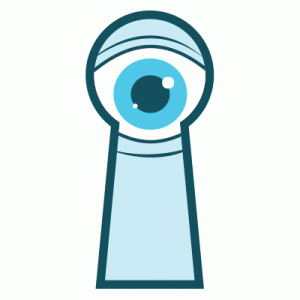
Our library is committed to protecting the privacy and confidentiality of our users. Protecting your privacy and confidentiality can help protect you against identity theft. Moreover, privacy is essential to your ability to explore new ideas - even controversial ones - without fear of being judged, punished, ostracized, or put under surveillance.
Protecting your privacy is a team effort, and we can't do it alone; you also have an important role in keeping your information safe. In this last post of our series on privacy, we'll look at one of the most basic steps you can take in securing your online identity: password protection.
Password Complexity
Password recommendations and requirements change frequently, but some main rules of thumb to keep in mind when you're considering passwords:
- Longer passwords are more secure. For this reason, you might consider a passphrase (i.e. a sentence instead of a word)
- Passwords that include uppercase and lowercase letters, plus numbers and special symbols, are harder to crack
- Change passwords frequently to protect your information
- Try not to use the same password across multiple sites. This is especially true of highly confidential or important websites, like your bank or healthcare information
- When available, two-factor authentication will dramatically increase your security. With two-factor authentication, the website you are logging in to will send a code to some other device or account that only you have access to - for example, you may have it set up to text or call your phone to give you a code, which you would then enter in on the site to log in
Password Managers
It can be difficult to keep passwords unique, secure, and memorized. In these cases, a password manager may be in order. A password manager securely keeps your passwords logged in one program, which itself is secured by the most secure password you can manage to remember.
Password managers often have options to generate unique, hard-to-guess passwords, which it then stores so that you don't have to memorize it. Most also have an app for your mobile device so you can carry your password vault with you or use your randomly-generated passwords for other apps.
Some well-known, trusted password managers include: